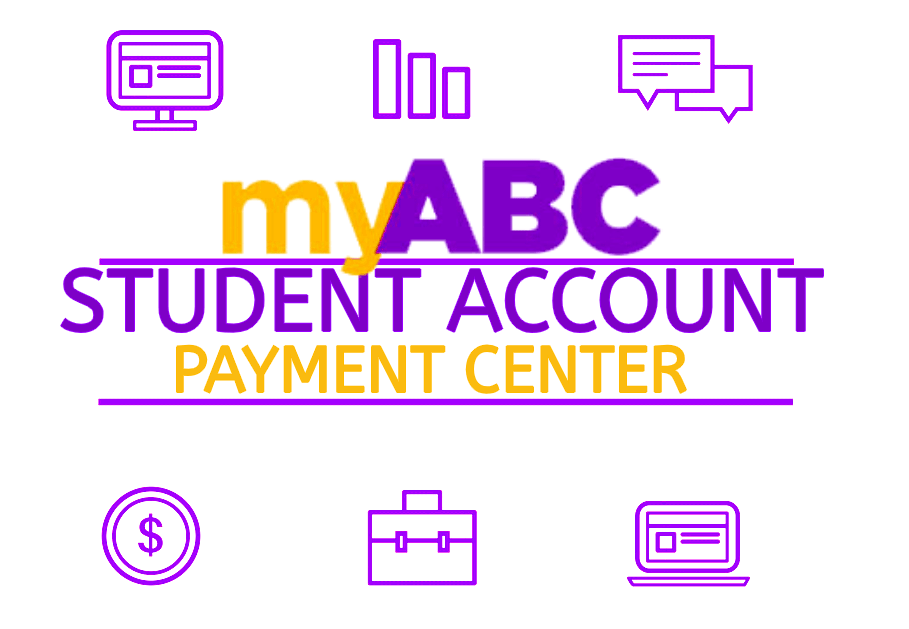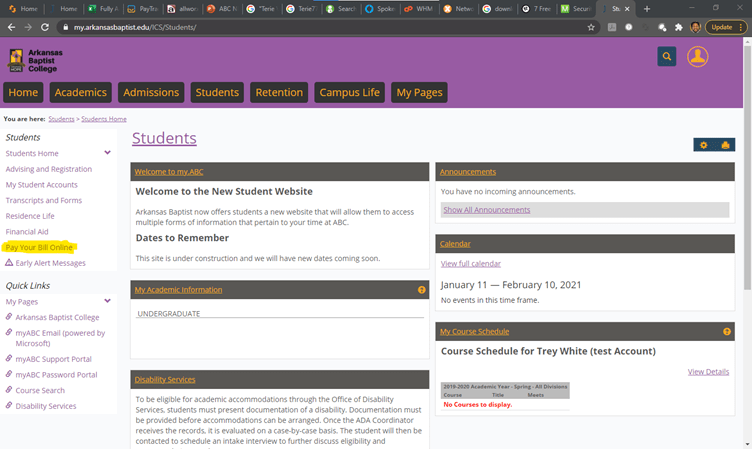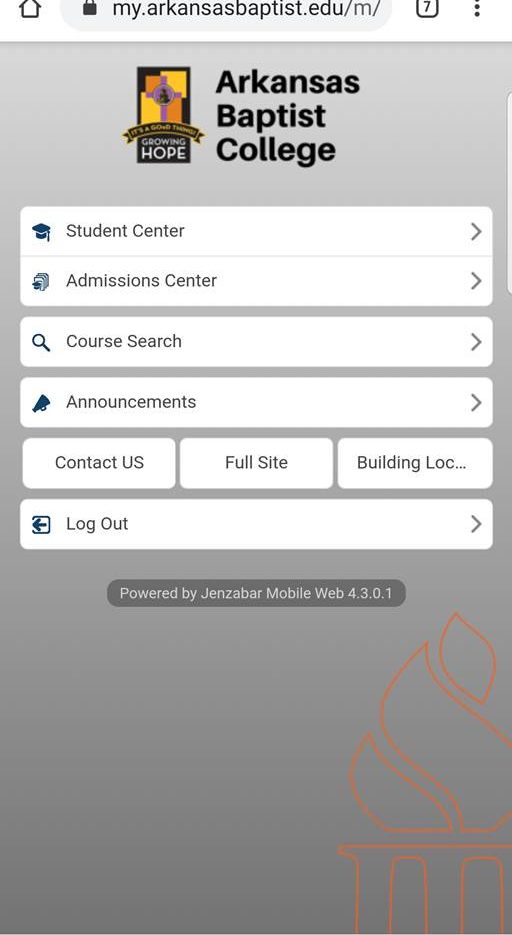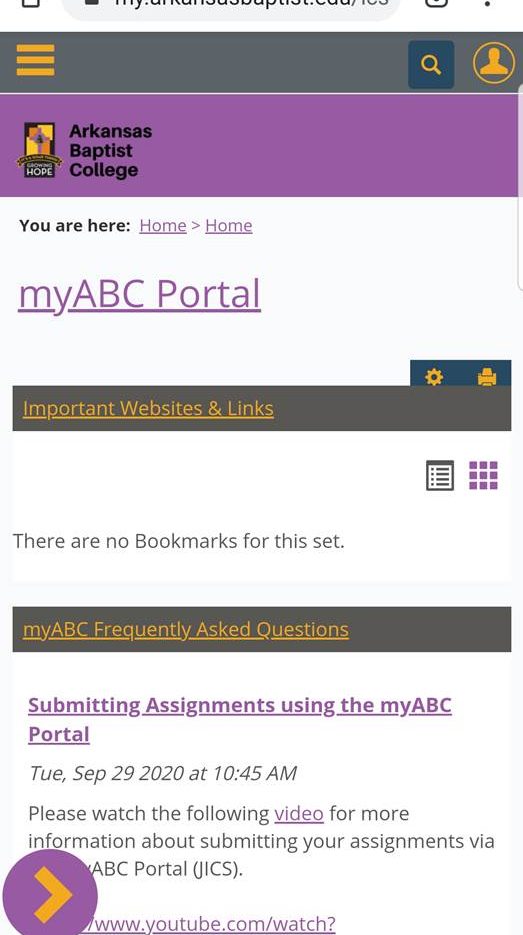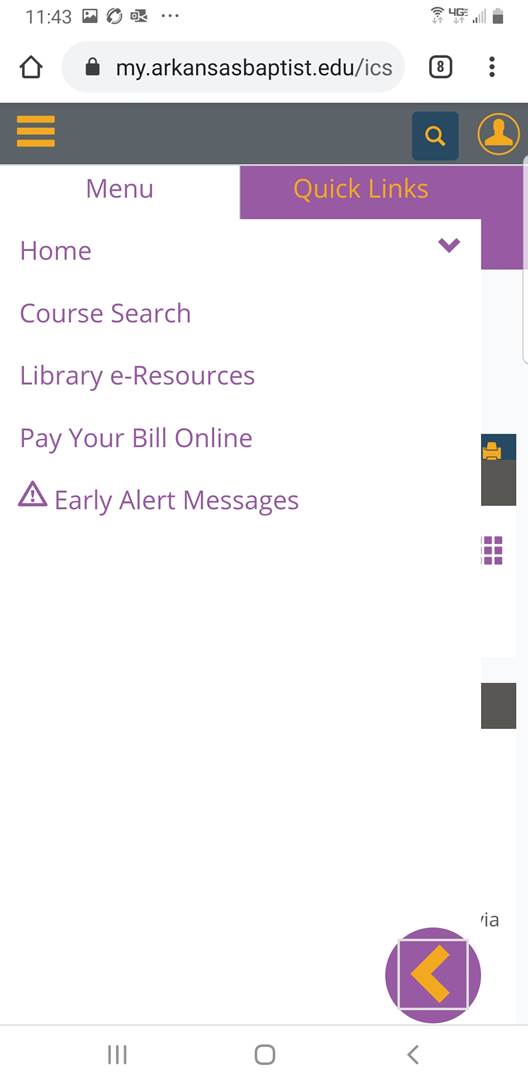Did you know that you can easily pay your ABC bills online? The myABC Portal (JICS) allows you to make payments on your Arkansas Baptist College account from any location! Now, you don’t have to visit the Business Office in person to pay a bill, or to set up a payment plan!!!!
Simply sign into the myABC Portal (JICS) using your myABC account credentials. On the Home Tab, you’ll see the link to “Pay your Bill Online”:
Click the link and follow the prompts to get started! You can also use this service from a mobile device! Follow the steps below to get started!
Sign into the myABC Portal (JICS) using your myABC account credentials: